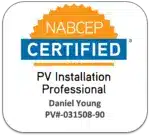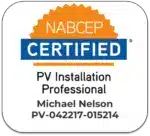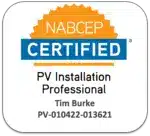With Severe Storms, Here’s What to Do to Prepare Your Tesla Powerwall
You can jump to any of the topics covered on this page here.
Managing Your Backup Battery During a Power Outage
With powerful storms come energy issues including surges and outages. When your home is supplied by traditional electric supply, you’ve either got to wait it out, or use a backup generator. However, with a solar system and accompanying Tesla Powerwall backup system, you’re in good shape to keep a consistent energy supply. Here’s our guide what to do to prepare for a power outage, how to maximize your battery life, and how to restart your system if it goes down.

Preparing for an Outage with Powerwall
- Set your Powerwall to Reserve 100% Capacity for an Outage. Your Powerwall performs this through the Storm Watch feature in the Settings section of the app.
- Charge Devices. Charge your phones and other electronic devices before an outage. Having fully charged devices ensures you stay connected and informed during the outage. Your Tesla Powerwall app will be a vital resource for tracking Powerwall’s state of charge.

Maximizing Your Powerwall Battery Life During an Outage
- Check Your Battery Life – The first thing you should do during a grid outage is to check your Tesla app. This will show you your battery state of charge, home consumption, solar production, and how many hours of battery life you have available. You will also want to know how long the outage is expected to last. Some utility companies send customers a text alert with the estimated time the power will be restored. If you don’t get this from your utility, then a quick call or online check should provide the necessary information.
- Decide What Action To Take – If the outage is expected to be short and your battery has sufficient life, you may choose to do nothing at all. However, if the outage is expected to be extended or your battery is low, it’s time to conserve energy and make the most of your Powerwall. One important thing to consider is whether the sun is out or expected to be out soon or in the morning.
- Conserving Energy – Now, let’s discuss the steps you can take to conserve energy. Depending on your battery life, the expected length of the outage, and the sun conditions you have or expect, you may want to turn off unnecessary lights and appliances around your house. Every bit of energy saved contributes to a longer battery life from your Powerwall.
- Adjust Your Thermostat down in winter or up in the summer, depending on the weather conditions. You can also turn off large electric loads at your breaker box, such as your water heater, EV charger, radiant floor heating, and other significant energy users in your home. Especially consider items like the water heater or EV charging, which may turn on automatically and use power without you knowing it. This should extend your battery life.
- Recheck Your Battery Life in the Tesla App – After implementing these changes, recheck your Tesla app to see how much life you’ve added to your battery. Remember that during an extended outage, your Powerwall will be able to charge anytime the sun is shining, providing you with additional energy.
If Your Powerwall Turns Off
Why Did Your Powerwall System Turn Off? If your Powerwall has turned off during a grid outage, there are two possible reasons. First, your battery might be completely drained. Second, the electric loads in your home may have overloaded the Powerwall and caused it to shut down.
- Check Battery Charge – Check your Powerwall app to determine the charge level in your battery, and click on the option below that applies.
- The Powerwall still has battery life left – When larger electric loads come on at the same time, they can overwhelm the Powerwall and cause it to shut down to protect itself. If your Powerwall has already shut down, consider which of the larger electric loads (below) you can do without during the outage, or at least when the sun isn’t out.
- The Powerwall is drained – Read below for the steps for preparing for recharge and restarting your Powerwall.
Restarting a Powerwall that Has Battery Life Remaining
When larger electric loads come on at the same time, they can overwhelm the Powerwall and cause it to shut down to protect itself. If your Powerwall has already shut down, consider which of the larger electric loads, like HVAC, water heater, radiant floors, EV charger, hot tub, etc, you can do without during the duration of the outage or at least when the sun isn’t out. Here are the steps to restart your Tesla Powerwall:
- Turn Off Large Energy Loads at the Electric Panel and any other loads you don’t need during the outage.
- HVAC
- Water Heater
- EV Charger
- Space Heaters
- Shop or Barn
- Hot Tub
- Do not turn off the breaker dedicated to the solar system and Powerwall
- Toggle ONE of your Powerwalls off and on. You will find the switch on the side of the powerwall.
- Restart the electric loads you need slowly. Wait for 5-10 minutes between each load you turn on.
- Monitor the system in your Tesla App.
The Powerwall is Drained – Preparing for Recharging
If your Powerwall has no charge, you’ve got to get it up and going. Here are the steps to utilize your solar system to charge the battery:
- Turn off all your electric loads at the breaker box EXCEPT the breaker to the solar and battery.
- If the Sun is NOT Out –
- Wait for the sun to come up and follow the steps below.
- If the Sun is Out –
- Toggle ONE of your Powerwalls off and back on.
- Use the Tesla App to verify that your inverter turns on and begins charging the batteries (5 minutes after toggling the Powerwall). If your inverter begins charging, skip to Step 4.
- If you see no signs of charging, wait for more sun and try again. If you are certain that sunlight is sufficient, call SES or Tesla Support for assistance; accessing the jump terminal in the Tesla Gateway with a 12-volt battery may be necessary (and our technicians are ready to help). Call us at 877-312-7456 if this is the case.
- Wait for the Powerwall charge to reach 20%.
- Restart the electric loads you need slowly. Wait for 5-10 minutes between each load you turn on.
- Monitor your charge level – Reduce electric usage as needed until the outage passes.
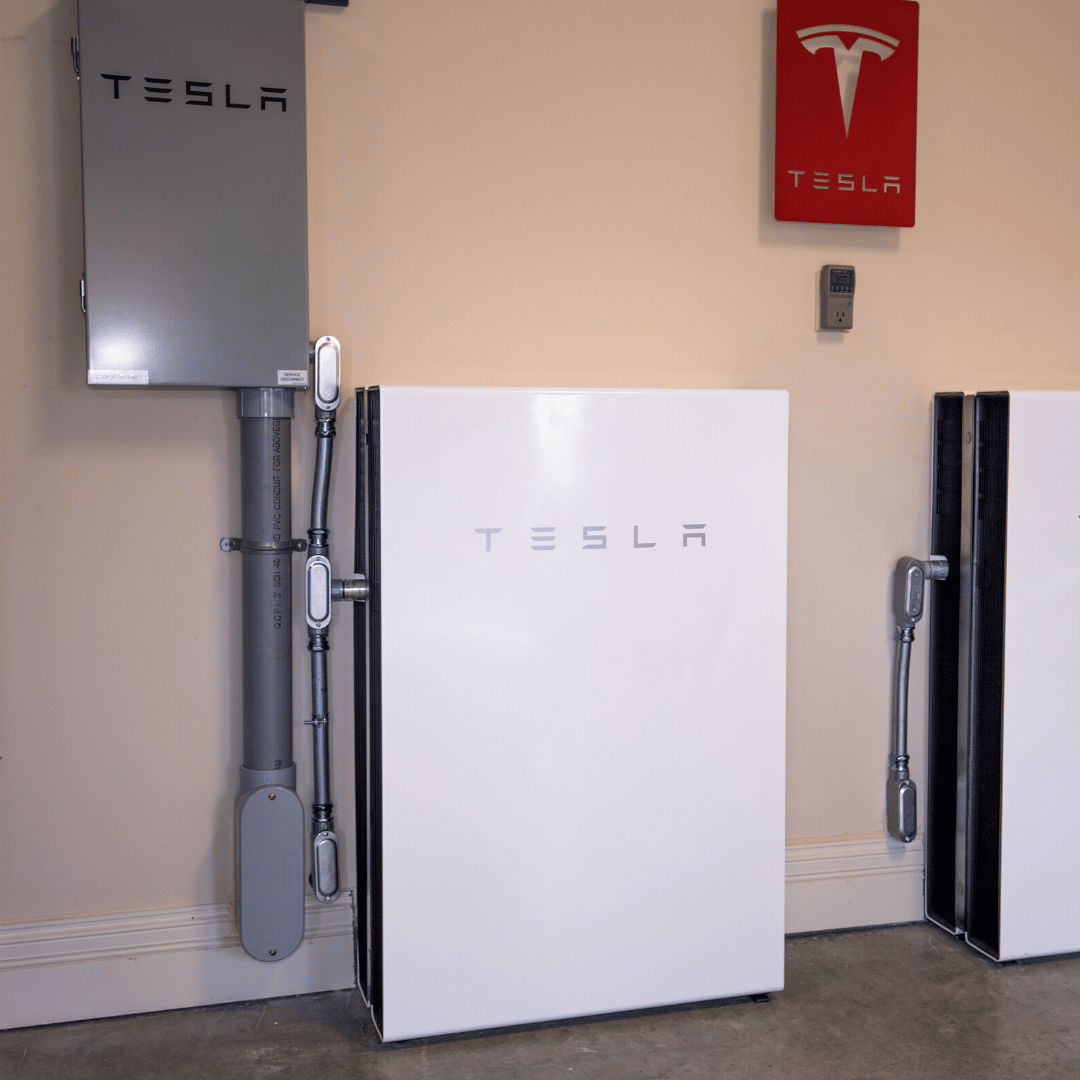
Tesla Powerwall Helps Keep Your Lights ON
Power outages can happen any time of the year but are more dangerous during cold weather. And every power source is susceptible to occasional outages. So, to keep power when the electric grid goes down, consider installing a Tesla Powerwall home battery system.
Solar batteries qualify for a 30% federal tax credit from the federal government. And, when you charge it from solar power your house isn’t using during the day, you don’t have to pay for natural gas or propane, like a traditional generator, or pay the utility for grid energy to charge it.
Powerwall is protected by a ten-year warranty and is easily monitored through the intuitive Tesla phone app. Most people with Powerwall don’t know there’s been a power outage until they get a text from Tesla that their home has switched to battery power.
With over 6.000 kWh of Tesla Powerwall capacity installed over the last five years, Solar Energy Solutions is now a Premier Tesla Powerwall Certified Installer in Kentucky, Indiana, Illinois, Ohio, and Virginia. The SES staff is trained and experienced in all facets of solar battery installation. Request a Powerwall quote today by clicking here, or call our team at 877-312-7456 to learn more.